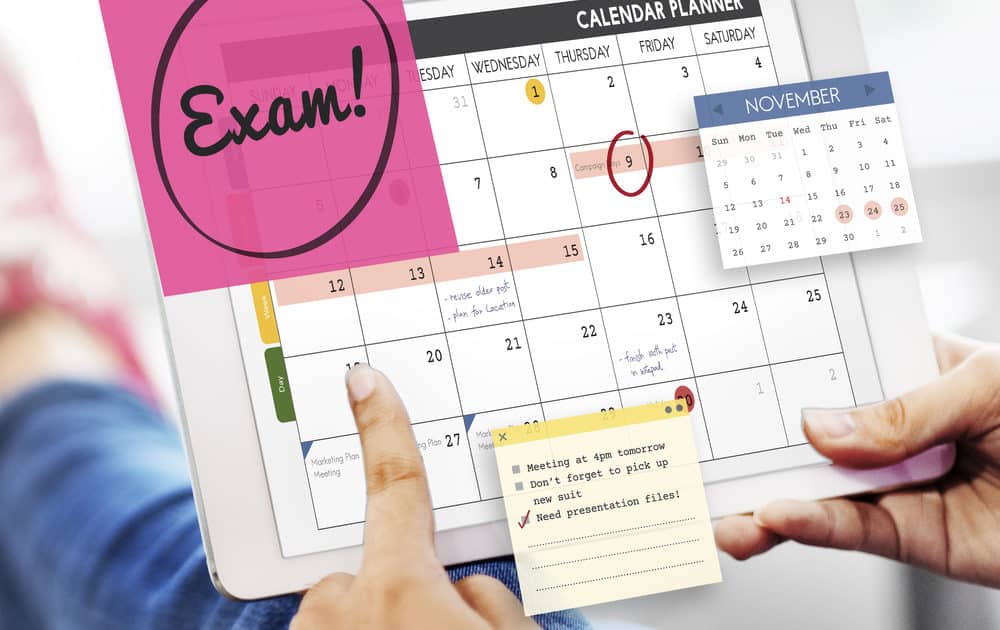Around 41% of parents agree that they would like their child’s school to communicate with them more often.
School communication, both internally between teachers and students and externally with parents is one of the foundations of effective all-around learning.
School website calendars are a means for schools to organise school events as well as keep everyone from teachers, staff, students, and parents in the loop about the happenings at school.
Let us take a look at ways to optimise the functionality of your website calendar that strengthens communication between schools, students, and parents.
3 features of a school website calendar
A school website calendar is a schedule of all school events during an academic year displayed on the school website for everyone to see and use. School staff, students, and parents use this to keep up with the school events and not miss out on anything.
A regular school website calendar will include:
● Term time dates
● School holidays
● Activities and events such as Sports Day, Book Fair, etc.
● Examination dates
● Inset days & teacher training dates
Here are the 3 features that are a must-have for your school website calendar.
1. User-friendly for parents and staff
The purpose of a school calendar is to help teachers and students pre-plan activities and stay ahead in their curriculum. This is why the most important feature your calendar needs to have is user-friendliness and ease of use.
The calendar loses all its purpose if the people it is meant for are not able to use it the way it is intended. The interface should be personalised, meaning a user will only see events that pertain to them.
For example, a student who has opted for drama classes but not for music classes should be able to view all drama class-related events and no events related to music classes. This keeps the calendar from becoming too convoluted.
Secondly, not everyone is well-versed with technology. They should be able to view and use a calendar without putting in much work. Steps to set reminders and highlight events should be simplified.
2. Personalization and customization
Another important feature to have is one that facilitates personalization. Parents and staff should be able to use the calendar how they wish to. This could be in the form of highlighting events that pertain to them or hiding/silencing ones that don’t.
We have already talked about setting the calendar to your personal setting such as only seeing events related to the classes you are a part of or interested in. This helps in keeping the calendar clean and organised.
People can always access the ‘master calendar’ to view all the events at once whenever they want. Moreover, you should make sure that people with disabilities are also able to have a personalised experience with your calendar.
3. Mobile-friendly experience
Over 55% of website views come from mobile. Your school website calendar should provide a mobile-friendly experience to make it accessible to all. See if the font, images, and graphics are well-suited for a mobile layout or not.
A way to put your school calendar in the parent’s pockets is via mobile apps. Make your calendar a key feature in your school mobile app. Enable it with features such as notifications and mobile-friendly UI & UX.
This has the dual effect of not having to remind parents or teachers to check school calendars regularly. And they will receive reminders about events with ease. They will not have to go to the school calendar on the website anymore, the school calendars will come to them, so to speak.
Conclusion
School calendars are an excellent way to keep everyone associated with schools in the loop about their workings. When creating a school website calendar, your focus should be on making it user-friendly and accessible.
Everyone from the staff, parents, teachers, and students should be able to view events that pertain to them and plan for them accordingly. Making them Mobile-friendly goes a long way in integrating school calendars into the daily life of people seamlessly.